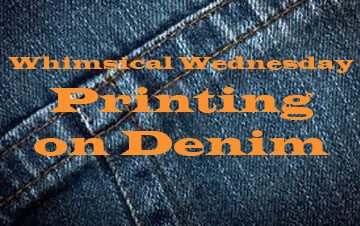The denim print isn’t as popular as it used to be, but we still see the occasional jeans or denim jacket with a decorative print hanging on the display racks. In this industry, anything can happen…. like a customer wants to order a series of personalized jeans or denim jackets for her gardening group.
Well, you know what I mean… In the Direct to Garment and Screen Printing business, it’s all about the customer. What they want, they get… or they’ll go to someone else. So even if denim printing isn’t something you think you’ll use often, it’s still a good thing to offer. Can’t hurt, right?
And from these pictures of Rihanna, it looks like denim is making a comeback!
Now, in case you haven’t guessed already…. today we’re going to show you how to print on denim using the OmniPrint FreeJet 330TX.
First, I went through my closet and found a pair of faded skinny jeans. Using the Dark Garment pretreat, I pre-treated the print area and set-up the machine.
As you can tell, I am not a huge fan of decorated denim – especially when it comes to jeans. I like ’em plain and simple. So finding a design for this print was difficult for me. I eventually decided on a simple floral design. I figure a small embellishment near the pocket won’t be too bad… right?
Normally, when printing on a sleeve or pant leg, it is best to use a sleeve platen. However, since I was only printing on a small area near the pocket, I opted to use a Chest Platen, also known as the “Baby Platen”.
This was a fairly simple print… It was very similar to printing on a T-shirt. The only difference was the placement of the print. I had to make sure the pocket seam was over the edge of the platen, so as not to interrupt the printhead during printing, since the seam made this part higher than the designated print area.
I measured the print space to make sure the image fit where I wanted it.
Now let’s print!
When printing on black or colored garments, the FreeJet first prints a layer of the image in white ink. Once the first layer is complete, it goes back over the image in color. The cover on the Direct To Garment FreeJet printer is off so you can see our patented wet cap system, which prevents ink clogs.
Immediately after the print, I carefully removed the jeans from the Chest Platen, then cured it in the heat press. Now I have my very first pair of printed denim jeans! What do you think? I might actually wear these! 😉
Comments? Suggestions? Please post them in the comment section below!
Sincerely,
Danielle at OmniPrint International